Contents
- Index
Set / increment sent numbers
LM provides options to set sent exchanged numbers over a range of QSOs. You can set a simple constant number as well as consecutive numbers.
This function is sometimes needed, if there are jumps in the order of the consecutive numbers that should be corrected ex post.
To set the sent numbers for one or more QSOs, you have to select them first. After this you may call the dialog to set sent numbers via the button in the toolbar or via the menu item.
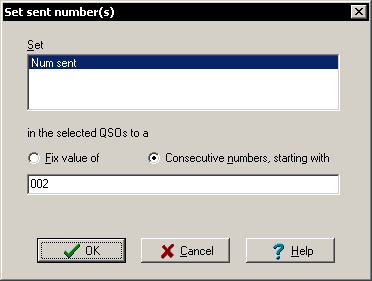 If there are multiple sent numbers available, you can select the requested number first. After this you can define whether the sent numbers of the selected QSOs should be filled with a constant value or if they are consecutive numbers, beginning with a definable start-number.
If there are multiple sent numbers available, you can select the requested number first. After this you can define whether the sent numbers of the selected QSOs should be filled with a constant value or if they are consecutive numbers, beginning with a definable start-number.
This function is not available, if the log is write protected.
Menu: Edit | With selected QSO(s) do | Set | Sent number(s)
Menu and toolbar icon: 
See also
Fill function (set any field)
Actions with selected QSOs
Check exchanged numbers
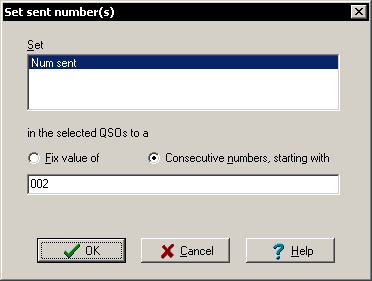 If there are multiple sent numbers available, you can select the requested number first. After this you can define whether the sent numbers of the selected QSOs should be filled with a constant value or if they are consecutive numbers, beginning with a definable start-number.
If there are multiple sent numbers available, you can select the requested number first. After this you can define whether the sent numbers of the selected QSOs should be filled with a constant value or if they are consecutive numbers, beginning with a definable start-number.